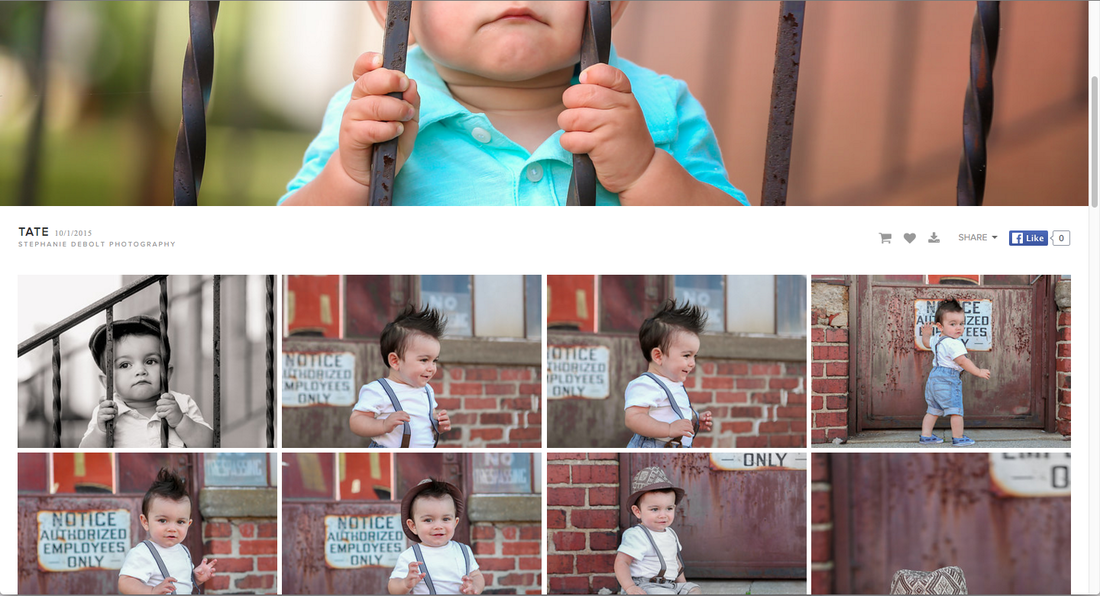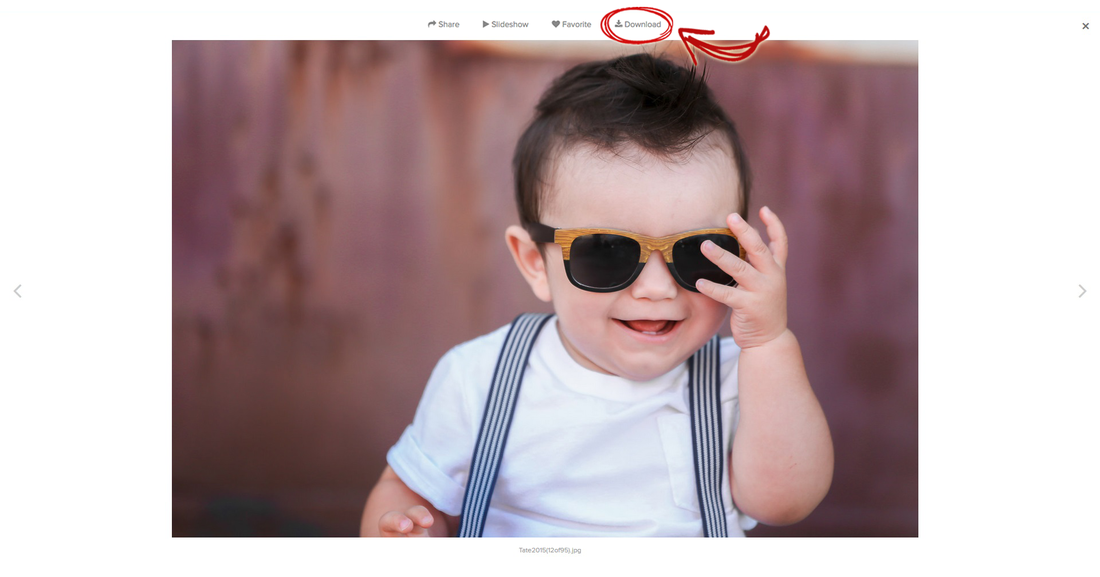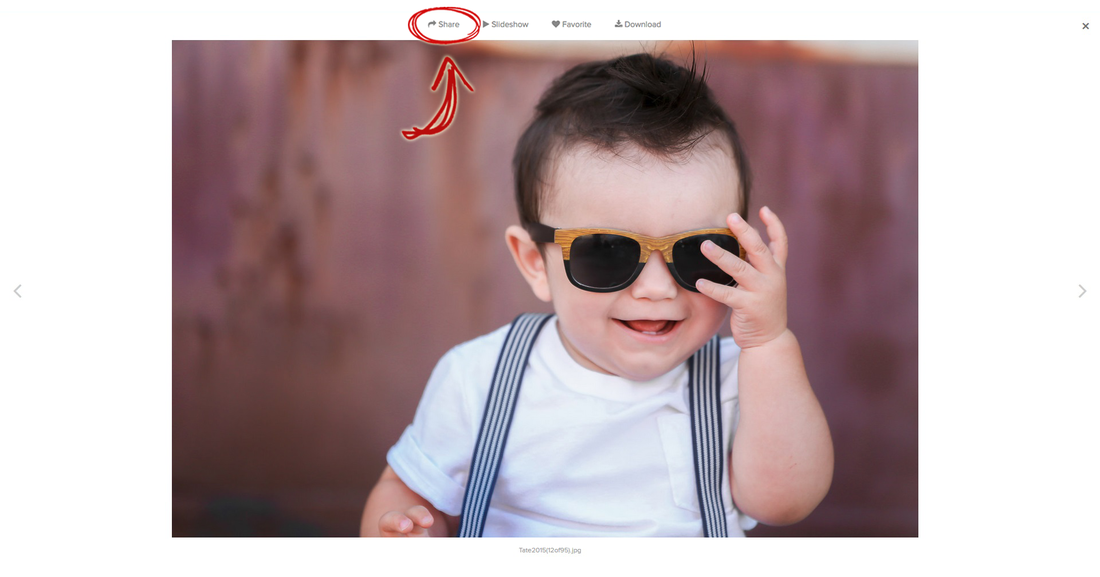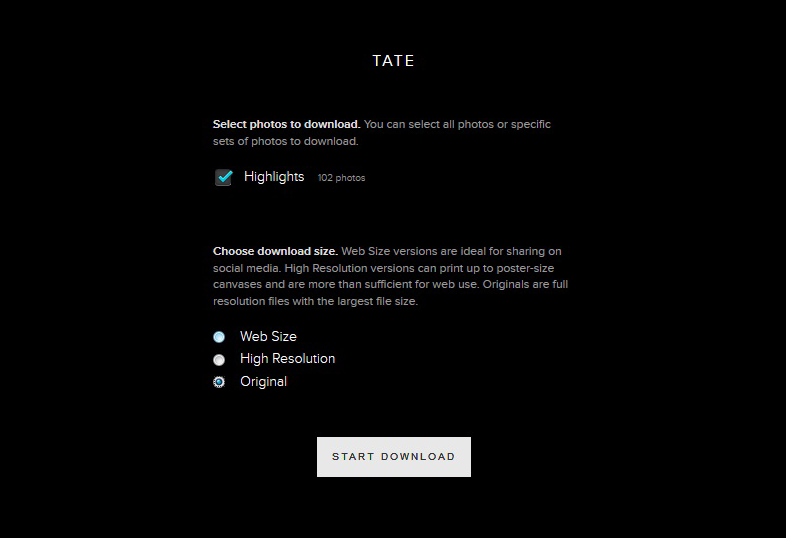USING YOUR PIXIESET GALLERY
Congratulations! You've received an email from me letting you know that your photos are finished and ready to be downloaded! Now what?
If you're having trouble accessing and downloading your photos, follow the step-by-step guide below:
To Get Started:
• Open the email I sent you
• Click the green "View Collection" button
• Enter your 4-digit pin password provided in the email
• Next your gallery will open! Simply scroll down to begin viewing your photos!
If you're having trouble accessing and downloading your photos, follow the step-by-step guide below:
To Get Started:
• Open the email I sent you
• Click the green "View Collection" button
• Enter your 4-digit pin password provided in the email
• Next your gallery will open! Simply scroll down to begin viewing your photos!
To View, Download, and Share Individual Images:
To view and enlarge an individual photo, simply click on it and it will automatically enlarge.
To download this photo, located the downward arrow above the photo and click.
To share, click the share button on the same header bar, and you will be provided with location options for sharing!
Sharing Your Full Gallery:
To share your full collection with family and friends on Email, Facebook, and other social networks... click the share button located to the right of the download button just under the main header image at the top of your gallery. Choose your preferred sharing method. I will suggest only sharing your very FAVORITE individual photos on Facebook or Instagram to save you upload time. Just one or two to get the maximum likes!!!
Downloading Your Full Gallery:
To download your gallery in full, locate the down arrow download button located just under the main header image at the top of your gallery.
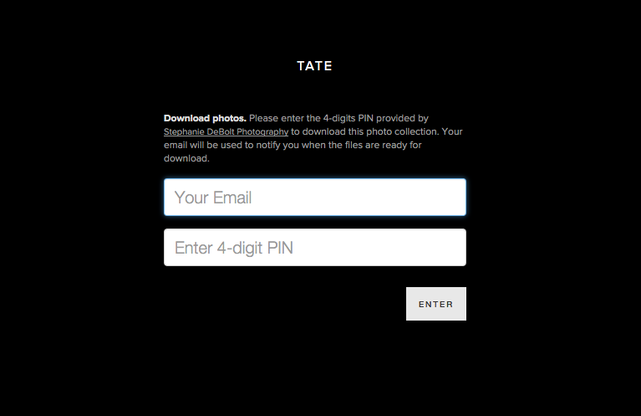
After clicking the download button, a new window will open that asks you for your Email and the 4-Digit-PIN that I provided you with. Enter this information here.
Next, choose the quality options you wish to download your photos in. Keep in mind that Web Size will optimize your photos for social networks and email sharing, while High Resolution photos are great for printing. Selecting "Original" will download your photos in full, original, large file size quality.
After making your selections, click the "Start Download" button, and your download link will be sent to your email. If you wish to stay on the page, the download link will appear on this page when it is ready. This may take a few minutes. Click the link either in your email or on this page and your photos will begin downloading immediately!
After making your selections, click the "Start Download" button, and your download link will be sent to your email. If you wish to stay on the page, the download link will appear on this page when it is ready. This may take a few minutes. Click the link either in your email or on this page and your photos will begin downloading immediately!
Opening Your Photos After Download:
Your photos will be downloaded as a ".zip" file folder. Check the downloads section in your computer, and follow the instructions below to un-zip your files based on the type of computer you own!
How to Unzip files in Windows: http://windows.microsoft.com/en-us/windows-8/zip-unzip-files
How to unzip files on your Mac: http://www.dummies.com/how-to/content/how-to-zip-and-unzip-files-on-your-mac.html
Hope this helps you download and share your photos! If you have any other questions or are still confused about how to work Pixieset,
please email me at [email protected]
Enjoy!